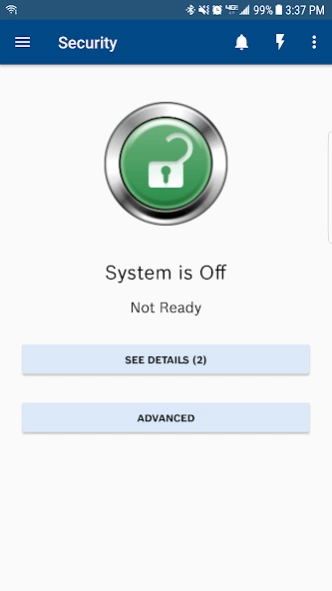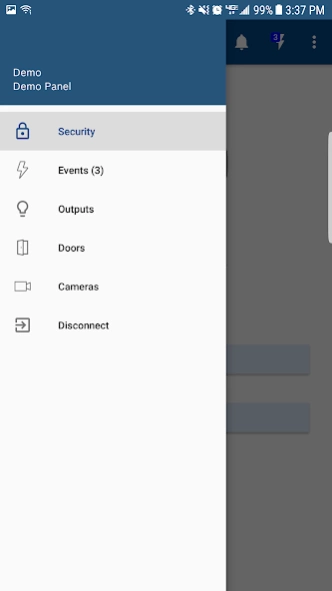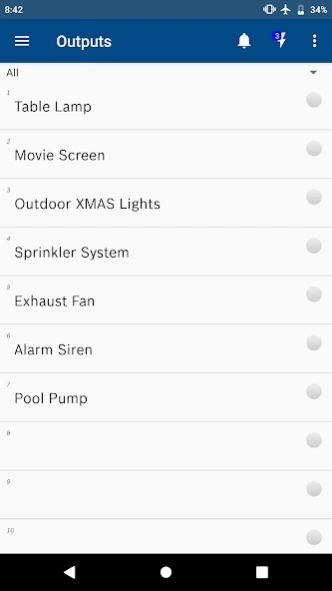Bosch Remote Security Control 3.0.4
Free Version
Publisher Description
Bosch Remote Security Control - Control your panels directly on your smartphone or tablet
The Remote Security Control (RSC) app by Bosch allows users to control their security systems remotely from their devices. The app supports security systems with the following control panels: B9512G, B8512G, B6512, B5512, B4512, B3512, D9412GV4, D7412GV4, and Solution Series 2000/3000.
With all compatible control panels, users can:
- Turn their security system On or Off
- Turn specific areas On or Off
- Control outputs for applications such as lighting control
Exclusive to B9512G, B8512G, B5512. B4512, and B3512 control panels, users can view live video from Bosch IP cameras (requires control panel firmware version 2.03 or greater). The RSC app supports Motion JPEG (MJPEG) video streamed over HTTP or HTTPS.
Exclusive to B9512G, B8512G, D9412GV4, and D7412GV4 control panels, users can grant access to homes or businesses remotely by unlocking and locking doors (D9210C or B901 and other hardware required).
This app requires the installing dealer to create a Remote Access Profile (certificate) for users, and to install the profile on their devices. Prior to installing the Remote Access Profile, users can evaluate the app using the Demo Mode. The app cannot connect to any security system until a Remote Access Profile is installed.
Requires Android 8.0.0
About Bosch Remote Security Control
Bosch Remote Security Control is a free app for Android published in the Office Suites & Tools list of apps, part of Business.
The company that develops Bosch Remote Security Control is Bosch Security Systems B.V.. The latest version released by its developer is 3.0.4.
To install Bosch Remote Security Control on your Android device, just click the green Continue To App button above to start the installation process. The app is listed on our website since 2024-03-06 and was downloaded 6 times. We have already checked if the download link is safe, however for your own protection we recommend that you scan the downloaded app with your antivirus. Your antivirus may detect the Bosch Remote Security Control as malware as malware if the download link to com.BoschSecurity.AndroidRSC is broken.
How to install Bosch Remote Security Control on your Android device:
- Click on the Continue To App button on our website. This will redirect you to Google Play.
- Once the Bosch Remote Security Control is shown in the Google Play listing of your Android device, you can start its download and installation. Tap on the Install button located below the search bar and to the right of the app icon.
- A pop-up window with the permissions required by Bosch Remote Security Control will be shown. Click on Accept to continue the process.
- Bosch Remote Security Control will be downloaded onto your device, displaying a progress. Once the download completes, the installation will start and you'll get a notification after the installation is finished.